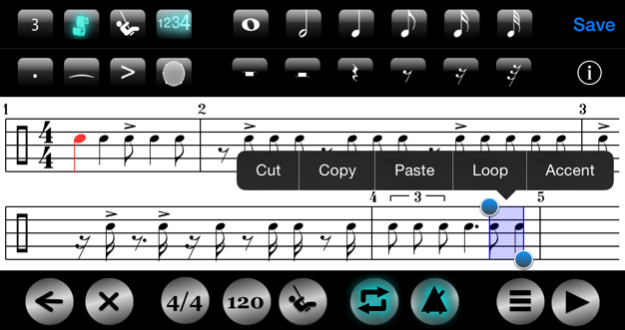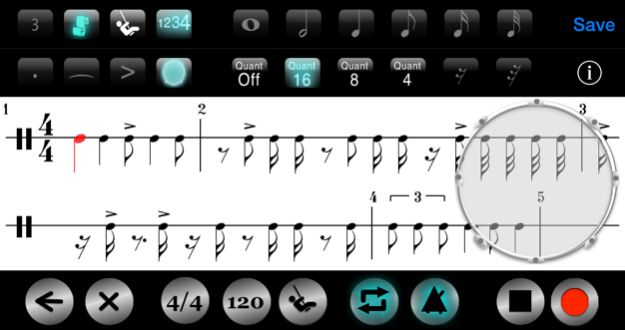Dr Rhythm 1.4.3
Continue to app
Paid Version
Publisher Description
Dr Rhythm allows you to hear and see the rhythm of your taps or written music. Either tap in a rhythm in real time or enter sheet music or score via notation buttons and watch Dr Rhythm show you the currently playing note or rest and hear the rhythm at the same time.
As your pattern is being played and you hear the rhythm, Dr Rhythm allows you to follow the current note or rest by highlighting it on the display so that you can see its contribution to the rhythm. Bar numbers show you where you are in the score.
Change playback speed, time signatures, swing and playback instrument as the pattern plays. Playing with the app builds a solid sound memory for music notation patterns, increasing your sight reading abilities as you play and have fun!
Use Dr Rhythm as a sophisticated music notation based metronome - you can program exactly the rhythmic sequence you wish. Drummers and percussionists can produce music notation based ‘click tracks’.
Come across a tricky rhythm in a bar as you’re reading some music? Let Dr Rhythm show you how it’s supposed to sound. Tap it in, listen and then play along! Hear and see how the rhythm of written sheet or score music should sound.
Have fun building your own rhythmic patterns, this will rapidly increase your music sight reading skills.
Feature List:
- Tap Mode - tap in a rhythm in real time and see the music.
- User configurable quantisation in Tap Mode
- Note Mode- Enter note and rest values from whole note (semibreve) to thirty-second note (demisemiquaver).
- Enter triplets, dotted, tied and accented notes.
- Full Cut, Copy, Paste editing with Magnifying Glass support
- Display music on a neutral stave/staff or a percussion line.
- Show bar numbers if required
- Optional Count-in prior to playback and recording
- Music auto scrolls during playback.
- Playback speed is from 0 to 299 Beats per Minute (BPM).
- Swing Configuration - see how the notation is changed by adding configurable swing to the music.
- Time Signatures supports beats per bar from 1 to 16 and beat values from 1 (whole note/semibreve) to 16 (thirty-second note/demisemiquaver). Every bar can have its own time signature if required.
- Sound Picker – Choose from dozens of sounds to assign to the metronome and pattern playback.
- Sound Mixer - Pattern, metronome ticks and accents and phone volume controls.
- Play patterns through Apple TV via AirPlay!
- Control pattern playback with iPod Remote controls (play/pause) and next/previous track
- Patterns can be saved for later playback.
- Patterns are saved in MIDI file format for import into Sequencers and other music applications.
- Share your patterns via Airdrop, iTunes file sharing, email, MMS or DROPBOX.
- Hear how the rhythm of written sheet or score music should sound. Tap it in and listen!
- Sophisticated music notation based metronome - you can program exactly the rhythmic sequence you wish.
- Rhythm designer - percussionists can create new patterns while on the go.
- Have fun building your own rhythmic patterns.
May 30, 2014
Version 1.4.3
Bug fix for missing buttons on toolbars for some users.
About Dr Rhythm
Dr Rhythm is a paid app for iOS published in the Audio File Players list of apps, part of Audio & Multimedia.
The company that develops Dr Rhythm is Farnell Computer Services Ltd. The latest version released by its developer is 1.4.3.
To install Dr Rhythm on your iOS device, just click the green Continue To App button above to start the installation process. The app is listed on our website since 2014-05-30 and was downloaded 11 times. We have already checked if the download link is safe, however for your own protection we recommend that you scan the downloaded app with your antivirus. Your antivirus may detect the Dr Rhythm as malware if the download link is broken.
How to install Dr Rhythm on your iOS device:
- Click on the Continue To App button on our website. This will redirect you to the App Store.
- Once the Dr Rhythm is shown in the iTunes listing of your iOS device, you can start its download and installation. Tap on the GET button to the right of the app to start downloading it.
- If you are not logged-in the iOS appstore app, you'll be prompted for your your Apple ID and/or password.
- After Dr Rhythm is downloaded, you'll see an INSTALL button to the right. Tap on it to start the actual installation of the iOS app.
- Once installation is finished you can tap on the OPEN button to start it. Its icon will also be added to your device home screen.